MegaBasterd is a free and open-source application that allows users to download and manage files from the popular cloud storage service, MEGA.nz. Developed by Tonikelope, MegaBasterd is designed to provide users with a simple and efficient way to download and manage their files, even when dealing with large and complex downloads.
MegaBasterd is available for Windows, Mac, and Linux, and is incredibly easy to use. Once you've downloaded and installed the application, you simply need to provide your MEGA.nz login credentials, and you're ready to start downloading.
One of the standout features of MegaBasterd is its ability to handle large and complex downloads. The application is designed to automatically retry failed downloads, and it supports downloading files from multiple sources simultaneously, which can significantly improve download speeds.
MegaBasterd also offers a range of advanced features for power users. For example, you can use the application to encrypt and decrypt files before uploading or downloading them, and you can set up custom scripts to automate specific tasks.
Perhaps the most significant benefit of using MegaBasterd is that it is entirely free and open-source. This means that you don't have to worry abaout paying for expensive licenses or dealing with proprietary software. Furthermore, because MegaBasterd is open-source, it is continuously being developed and improved by a global community of developers and users.
In conclusion, if you're looking for a reliable and efficient way to download and manage your files from MEGA.nz, MegaBasterd is an excellent choice. With its user-friendly interface, advanced features, and commitment to open-source development, it is a powerful tool that can help you get the most out of your cloud storage service.
MegaBasterd is a powerful application that provides users with a range of advanced features for downloading and managing files from the popular cloud storage service, MEGA.nz. In this article, we'll take a closer look at what MegaBasterd has to offer, and how it can help you to manage your files more efficiently.
Getting Started with MegaBasterd
MegaBasterd is available for Windows, Mac, and Linux, and can be downloaded from the official website. Once you've downloaded and installed the application, you'll need to provide your MEGA.nz login credentials to get started.
MegaBasterd has a user-friendly interface that makes it easy to navigate and manage your downloads. The main window displays your current downloads, including information such as the file name, size, and progress. You can also view the download speed, estimated time remaining, and the number of files that are currently being downloaded.
One of the standout features of MegaBasterd is its ability to handle large and complex downloads. The application is designed to automatically retry failed downloads, and it supports downloading files from multiple sources simultaneously, which can significantly improve download speeds.
Advanced Features
MegaBasterd also offers a range of advanced features for power users. For example, you can use the application to encrypt and decrypt files before uploading or downloading them, and you can set up custom scripts to automate specific tasks.
Encryption and Decryption
One of the most significant benefits of using MegaBasterd is its ability to encrypt and decrypt files. When you upload a file to MEGA.nz, it is encrypted before it is stored on the server. MegaBasterd allows you to encrypt your files before you upload them, which can provide an extra layer of security.
Similarly, when you download a file from MEGA.nz, it is decrypted before it is downloaded to your computer. MegaBasterd allows you to decrypt your files after they have been downloaded, which means that you can keep your files encrypted until you need to use them.
Custom Scripts
MegaBasterd also supports the use of custom scripts, which can be used to automate specific tasks. For example, you can set up a script to automatically extract files from a zip archive after they have been downloaded.
To use custom scripts in MegaBasterd, you'll need to create a script file using a text editor, and then specify the path to the script file in MegaBasterd's settings. Once you've done this, the script will be executed automatically when the specified event occurs.
Benefits of Using MegaBasterd
Perhaps the most significant benefit of using MegaBasterd is that it is entirely free and open-source. This means that you don't have to worry about paying for expensive licenses or dealing with proprietary software. Furthermore, because MegaBasterd is open-source, it is continuously being developed and improved by a global community of developers and users.
Another benefit of using MegaBasterd is that it is designed to be fast and efficient. The application is optimized to handle large and complex downloads, and it supports downloading files from multiple sources simultaneously, which can significantly improve download speeds.
Finally, MegaBasterd is incredibly easy to use. The user-friendly interface makes it easy to navigate and manage your downloads, and the advanced features are designed to be intuitive and easy to use.
Conclusion:
If you're looking for a reliable and efficient way to download and manage your files from MEGA.nz, MegaBasterd is an excellent choice. With its user-friendly interface, advanced features, and commitment to open-source development, it is a powerful tool that can help you get the most out of your cloud storage service. Whether you're a power user or a casual downloader, MegaBasterd has something to offer.
Download Your File Here!
Download will start in 10 seconds.
.png)

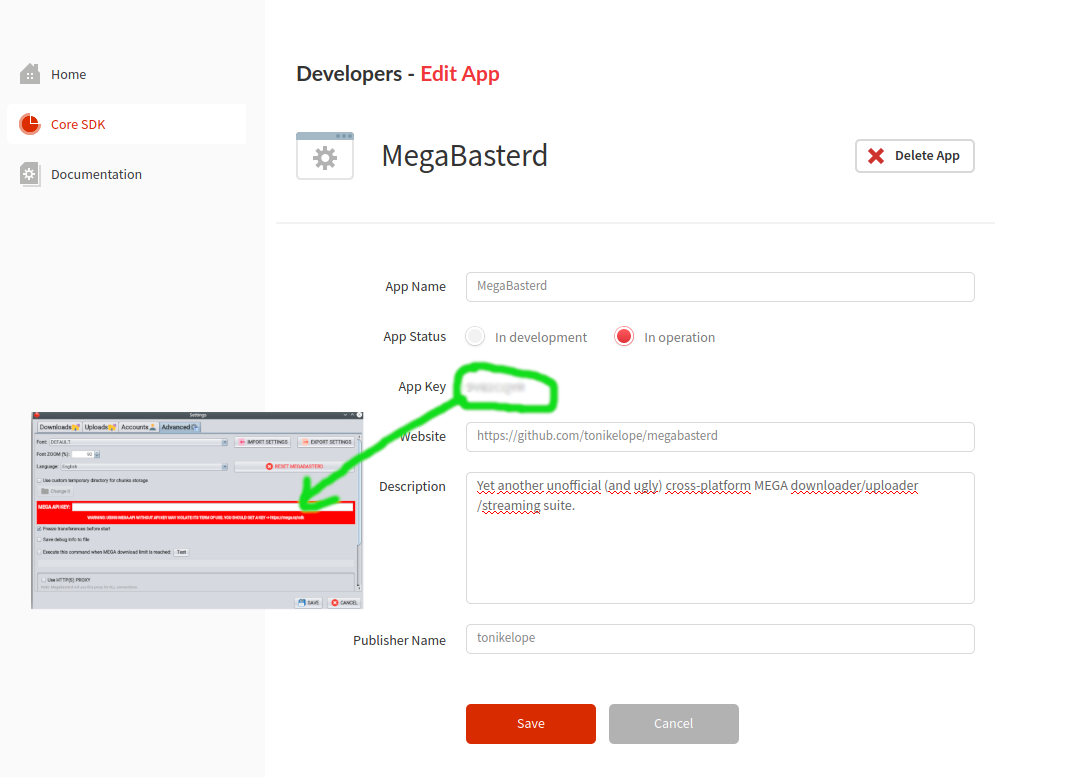


.png)


0 التعليقات:
إرسال تعليق